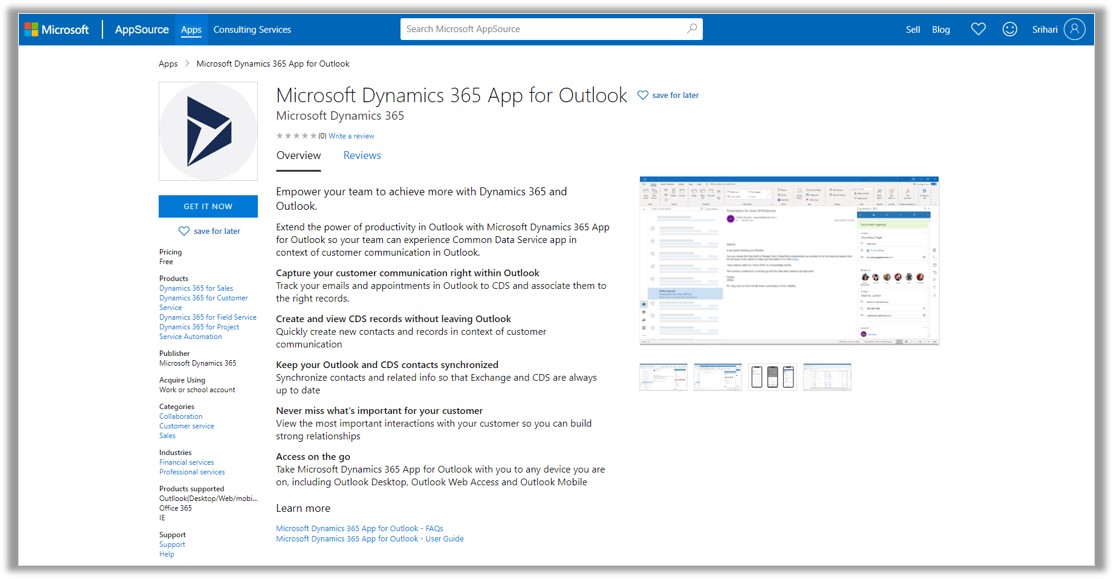Introducing the PowerApp that brings Common Data Service into Outlook
We are excited to announce the general availability of App for Outlook, the model-driven app to extend Common Data Service experiences to Outlook.
PowerApps is the platform for rapidly building apps and automating business processes. For users to be most productive with these apps, what also matters is the context in which users discover them. With Outlook the place where important customer interactions start and live, PowerApps Plan 2 users can now contextually extend interactions in Outlook with PowerApps.

Capture all your customer communication
Track your emails and appointments in Outlook and associate them to the right record in Common Data Service.
Emails and appointments are kept synchronized and available in Activity Timeline for a full view of the communication history related to a record.
Create and view records without leaving Outlook
Quickly create new records in context of emails and appointments.
Browse information side by side within Outlook so that updating information is quick and easy with no context switch.
Keep your contacts synchronized
Synchronize contacts and related info so that Exchange and Common Data Service are always up to date.
Configure rules to define synchronization filters to select the records to be synchronized, including the option for bi-directional sync.
Access on any device
Take App for Outlook with you to any device whether you are on a desktop or on the go with a mobile device.
Outlook Desktop, Outlook Mobile, Outlook Web Access and Outlook for Mac all support the responsive Unified Interface design for a consistent experience.
Installing App for Outlook
- As an administrator, you can acquire the App for Outlook solution from Microsoft AppSource by choosing GET IT NOW.
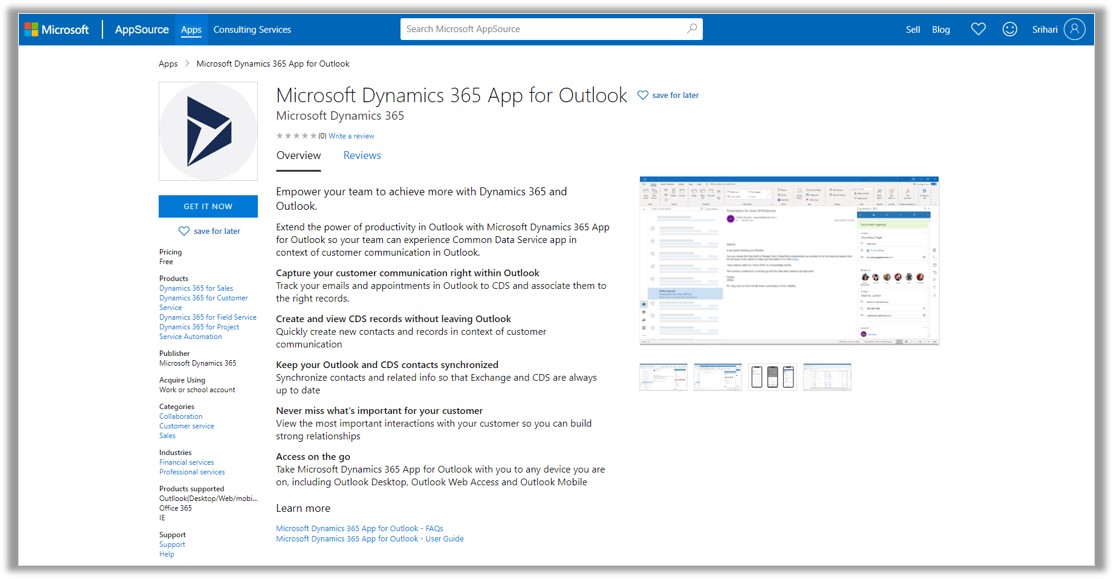
- Follow the steps for signing in and choosing the environment to install it on.
- Follow the documentation here to deploy App for Outlook to users.
We look forward to hearing your feedback. You can comment on this post or on the PowerApps Community.