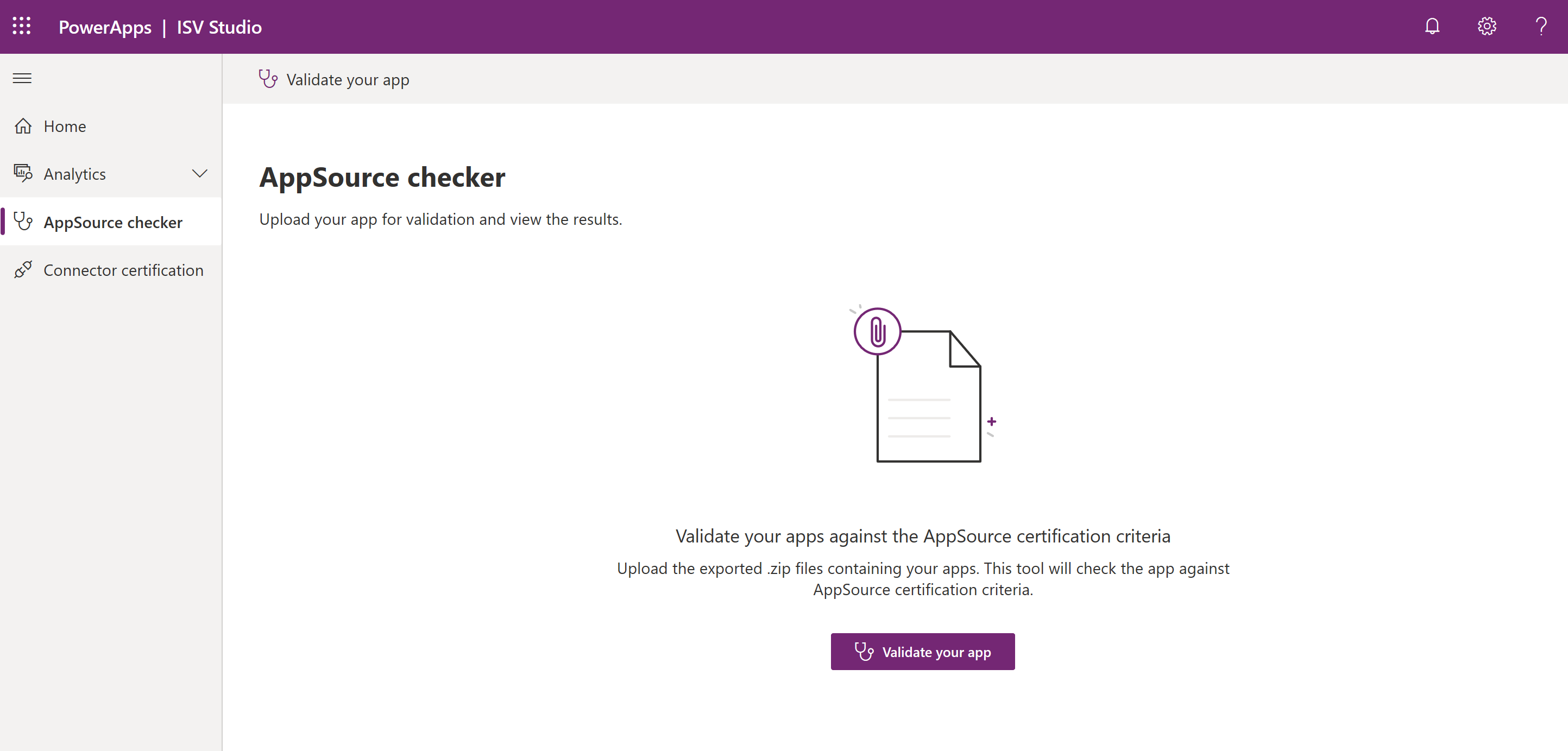Announcing the release of AppSource checker – now available in ISV Studio
In July 2019 we announced here a number of ways for an ISV to check the readiness of their solution against the AppSource certification criteria. Today we announce the release of AppSource checker now available in ISV Studio (public preview), helping make the certification process faster and more efficient. AppSource checker allows an ISV to check the certification criteria of an app prior to submitting for AppSource certification. This process will save ISVs tremendous time by being able to validate their apps as they build, which can also prove to be cost-effective.
Within ISV Studio, an ISV can either upload a full package or solution(s) and be notified of any issues that need to be remediated. Please note that AppSource checker is only accessible for ISVs currently enrolled in the ISV Connect program.
Steps :
- Login to ISV Studio using your partner center login. Once logged in, navigate to the AppSource checker via the navigation menu on the left.
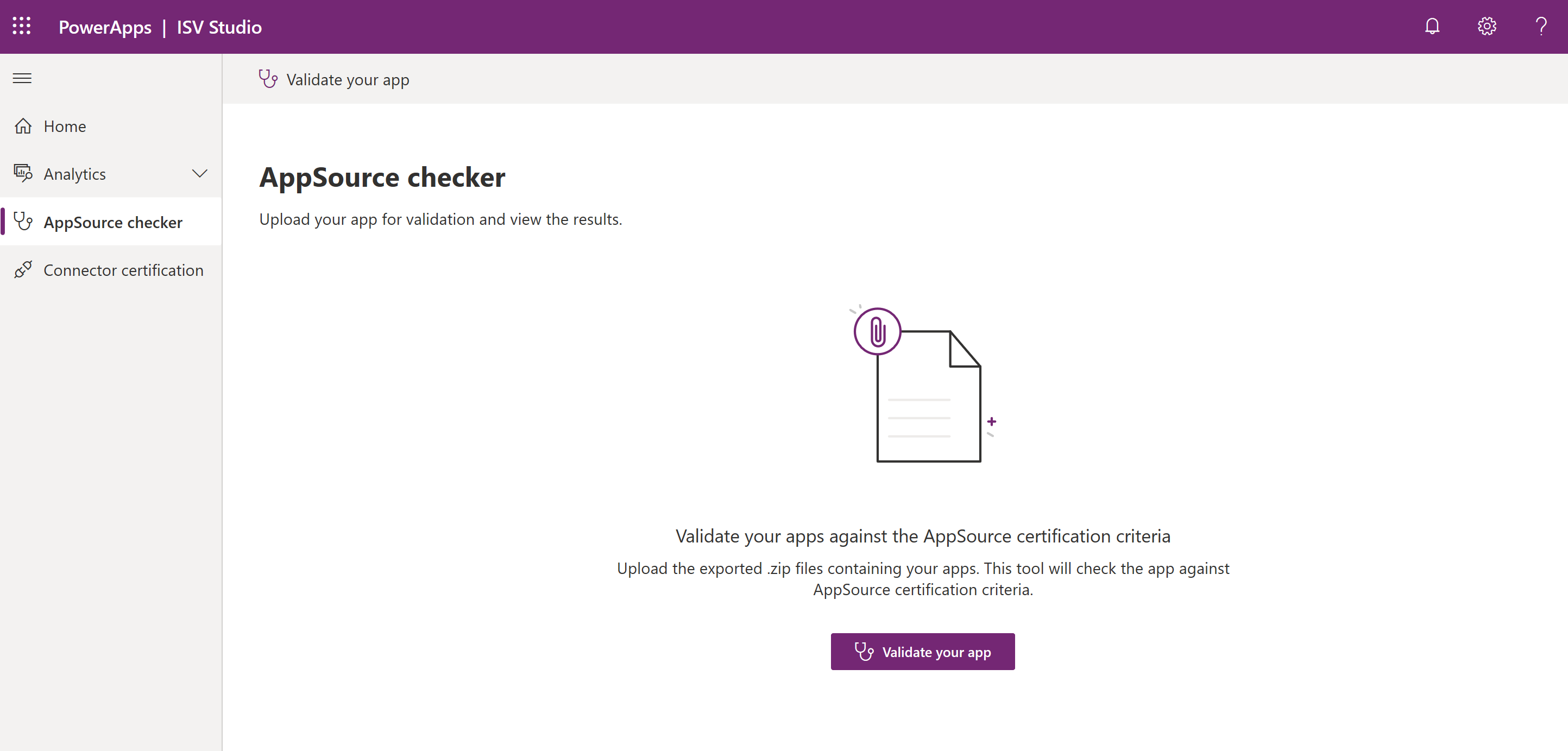
- Click on ‘Validate your app’ and upload a solution file or package to check
Note – If a user has previously uploaded a solution for validation then you will see a history of submissions instead of screenshot above.
- Once the solution checker completes running, a summary of results will be displayed along with the number of issues present (if any)

- If your submission has no errors, you will see the following message:

- An ISV can download the SARIF file for the app and include it with their AppSource submission.
We hope this new feature saves you time and costs by continuously allowing you to check the validity and readiness of your solution as you build. For additional documentation on ISV Studio, go here.
Please continue providing your valuable feedback and feature suggestions around Power Platform ISV Studio. You can contact us via ISV Studio or email us directly at ISVFeedback@microsoft.com