The new search experience for model-driven apps is now also available on mobile
In November 2020, usability enhancements and core improvements to relevance search were introduced on the web. These additions make information discovery fast and easy.
We are now bringing this experience to mobile. These improvements include a user-friendly search experience and smart suggestions during search. The usability enhancements help you interact with search in a familiar and recognizable way, making it an essential part of how you navigate through model-driven Power Apps.
Ability to Search from any page in the app
Search is conveniently placed in the header to allow you to access search capabilities quickly.

Zero query results
Recent searches and recently accessed records will show on the search page. This personalized experience allows you to get to your records quickly without having to perform additional search.

Suggested results as you type
As you begin typing in the search bar, an intelligent search service provides you relevant data that align with your search text. Search is evolving to help you be more productive in exploring your data.

Additional Enhancements coming to search in March
Results page
The top search results are returned ranked into grouped entities under Top results tab. Additional search results are grouped by entity type. You can select the tab that matches the entity for more. You can also press See all in the Top Results page if the entity is present.
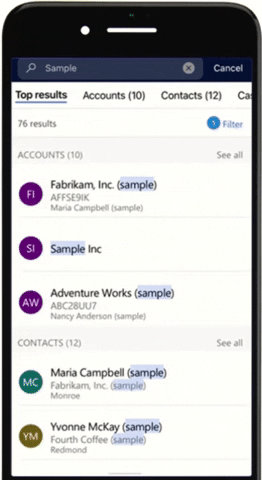
Filtering your search results
Press on the Filter option to get specific results that match your filter criteria. As you apply filters, a number will be shown to indicate how may records have matched the filter criteria.
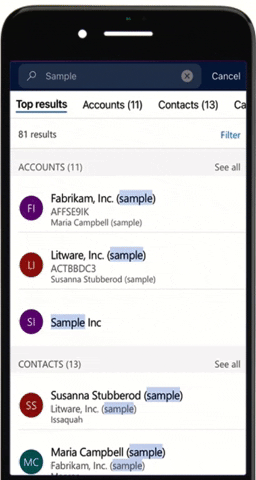
Administrators can enable the new relevance search experience through a feature setting in Power Platform Admin Center.

With Relevance Search and 2021 release wave 1 preview enabled, you can try out all these capabilities.
Learn more about how to enable relevance search and how to enable 2021 release wave 1 preview.
Review the documentation for more details. If you are enabling relevance search for the first time, please review how you can configure the entities and fields to search against.
Please share your feedback on our Power Apps community forum post.



