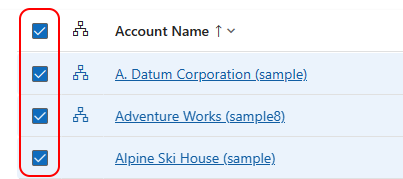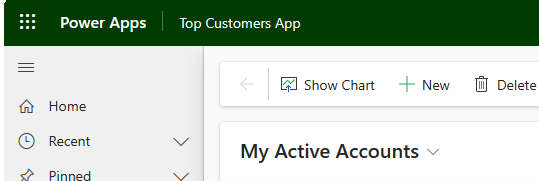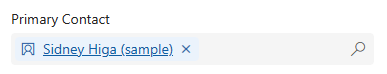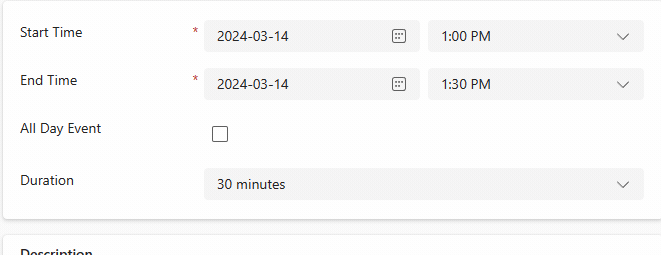Modern, refreshed look and feel for model-driven apps on by default
We’re pleased to announce that starting in April with 2024 Release Wave 1, the modern, refreshed look for model-driven apps will be on by default. Over many weeks, we will be releasing the on by default via slower than normal release wave rollout to end users. This longer deployment will allow us to address feedback during the rollout. Makers will have the ability to change to always on or turn off the modern look themselves by following the documentation linked below.
In 2023 Release Wave 2 we announced general availability for the modern, refreshed look for model driven apps. That rollout included an opt-in switch to allow users to turn on the modern look. We received a lot of feedback from users, and we used that feedback to ensure that the highest impacting issues were getting resolved.
Updates since 2023 Release Wave 2
- Added “Select all” checkbox in grids.
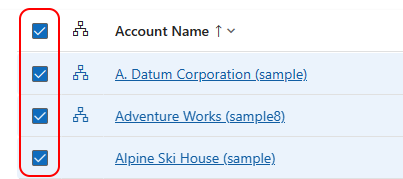
- Custom header colors (via maker updates using modern theme overrides)
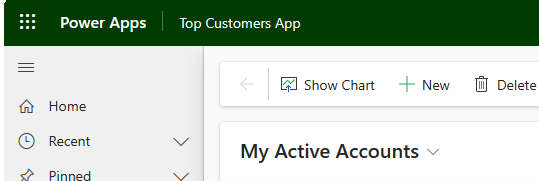
- Accent colour added to the selected pill in lookups.
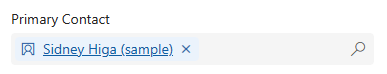
- Updated time entry to allow for easier usability.
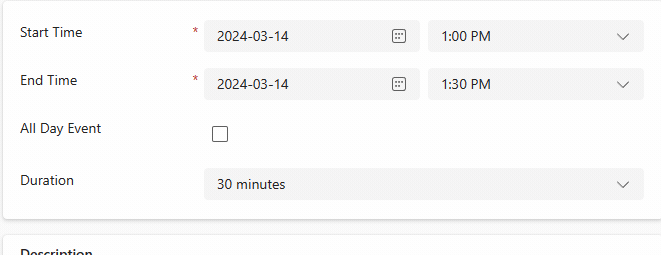
- Customized checkboxes are now being rendered on forms instead of dropdowns.
- Added recommended icon back to form fields, and updated padding around labels and icons.
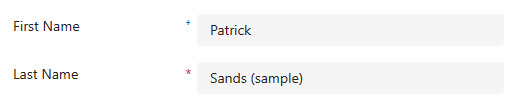
Always On
If makers and admins want to accelerate the rollout for their users by making the modern look as “always on”, they can enable an app setting in each app (or for environment / multiple apps at once via solution) which will turn on the modern look and remove the toggle. Learn more about always on.
Turn off the modern look
If makers and admins need to do some more work and delay the modern look, they can do so also via an app setting in each app (or for environment / multiple apps at once via solution) which will turn off the modern look and remove the toggle. Learn more about turning off the modern look.
As always if you have feedback for us, please let us know via the survey or reach out to us.
To learn more about the Modern, refreshed look for model-driven apps including rollout, app settings, and FAQs, please see our documentation.