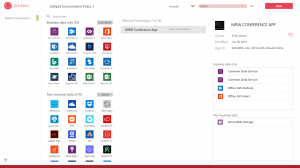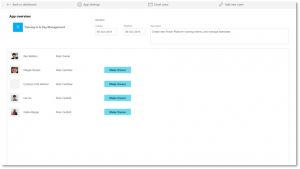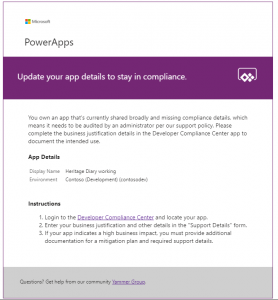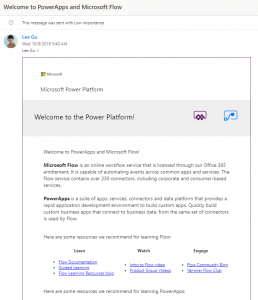Update to the Power Platform Center of Excellence Starter Kit
Last June, we launched the Center of Excellence (CoE) Starter Kit – a set of templates that are designed to help get started with developing a strategy for adopting, maintaining and supporting the Power Platform, with a focus on Power Apps and Power Automate.
Establishing a Microsoft Power Platform CoE means investing in and nurturing organic growth while maintaining governance and control. A CoE is designed to drive innovation and improvement, and through its central function can break down geographic and organizational silos in order to bring together like minded people with similar business goals to share knowledge and success, whilst at the same time providing standards, consistency, and governance to the organization.
A key principle is to clarify why you’re setting up a CoE, what you aim to accomplish and the key business outcomes you hope to achieve. Then get started and learn and evolve along the way. For many, the CoE is a first step in fostering greater creativity and innovation across the organization by empowering business units to digitize and automate their business processes, while maintaining the necessary level of central oversight and governance.
The CoE Starter Kit provides some automation and tooling to help teams build monitoring and automation necessary to support a CoE – the documentation, setup instructions and download information are available on: https://docs.microsoft.com/power-platform/guidance/coe/starter-kit
The foundation of the kit is a Common Data Service (CDS) data model and workflows to collect resource information across the environments in the tenant (Sync flows). The assets part of the CoE Starter Kit should be seen as a template from where you inherit your individual solution of, or can serve as inspiration for implementing your own apps and flows.
Following its launch, the CoE Starter Kit is continually evolving and today we’d like to provide an update on its new structure. Previously, the CoE Starter Kit was shipped as one package (solution). In order to make it easier for you to get started with the installation and deployment, we have split the components into three solutions:
- Center of Excellence – Core Components
These components provide the core to get started with setting up a CoE – they sync all your resources into entities and build admin apps on top of that to help you get more visibility of what apps, flows and makers are in your environment. Additionally, apps like the DLP Editor and Set New App Owner help with daily admin tasks.
The Core Components solution only contains assets relevant to admins. No assets need to be shared with other makers or end users.
Requirement: User(s) will require a Per User license, as well as Global or Power Platform Admin permissions - Center of Excellence – Compliance (Audit and Report) Components
Once you are familiar with your environments and resources, you might start thinking about audit and compliance processes for your apps. You might want to gather additional information about your apps from your makers, you might want to audit specific connectors or app usage – apps like the Developer Compliance Center and flows to identify connector usage part of this solution will help with that.
The Compliance Components solution contains assets relevant to admins and existing makers.
The Compliance Components provide a layer on top of the Core Components, it is required to install the Core Components prior to using the Audit Components.
License Requirement: Makers participating in the audit and compliance workflows will need a Per App or Per User License. - Center of Excellence – Nurture Components
An essential part of establishing a CoE is nurturing your makers and an internal community. You will want to share best practices and templates and onboard new makers – the assets part of this solution, like the Welcome Email and Template Catalog can help develop a strategy for this motion.
The Nurture Components solution contains assets relevant to everyone in the organisation.
The Nurture Components provide a layer on top of the Core Components, it is required to install the Core Components prior to using the Nurture Components.
License Requirement: Anyone in CoE community will need a Per App or Per User License.
We recommend getting started and familiar with the Center of Excellence – Core Components before adding the Audit and Nurture components or building your own assets on top of the Core Components entities.
- If you are new to the CoE Starter Kit, start by installing the CoE Starter Kit – Core Components by following the Setup Instructions
- If you have previously installed the CoE Starter Kit MANAGED solution and have already started collecting metadata for your apps through the Developer Compliance Center, export the data from the PowerApps App entity, uninstall the CoE Starter Kit solution, install the CoE Starter Kit – Core Components solution and re-import the PowerApps App entity. Details on how to accomplish this can be found in the documentation.
- If you have previously installed the CoE Starter Kit UNMANAGED solution, uninstall the solution before installing the CoE Starter Kit – Core Components solution.
CoE Starter Kit Features
| Solution | Scenario | Starter Kit Component |
| Core Components | Catalog tenant resources | 1. CDS Entities: Environments, Apps, Flows 2. Admin | Sync Template v2 (Flows) – all, Apps, Flows, Custom Connectors, Connectors, Model Driven Apps 3. Admin | Sync Audit Log (Flow) 4. Power BI Dashboard 5. Custom Connector for Office 365 Audit Logs 6. Power Platform Admin View (Model Driven App) |
| DLP Strategy and Visibility | 7. DLP Editor (Canvas App) 8. DLP Customizer (Canvas App) | |
| Change App Ownership | 9. Set New App Owner (Canvas App) | |
| Audit Components | Sample Audit Process | 10. Developer Compliance Center (Canvas App) 11. Flow – Compliance detail request 12. Business Process Flow for Auditing resources |
| Archive unused apps | 13. App Archive and Clean Up – Start Approval and Check Approval (Flows) 14. App Archive and Clean Up Admin View (Model Driven App) | |
| Act based on certain connector usage | 15. Find and add admins as owners for apps that leverage certain connectors (Flow) 16. Find and disable flows that leverage certain connectors (Flow) | |
| Nurture Components | Onboard new makers, provide training and share best practices | 17. Admin | Welcome Email (Flow) 18. Template Catalog (Canvas App) 19. Admin | Newsletter with Product Updates (Flow) 20. Training in a day Management and Registration (Canvas Apps) 21. Training in a day Feedback Reminder, Registration Confirmation and Reminder (Flow) |
| Encourage Adoption | 22. App Catalog (Canvas App) |
Get Started using the CoE Starter Kit
- After you’ve installed the CoE Starter Kit – Core Components solution, and followed the Setup Instructions in the documentation, run the Admin | Sync Template (v2) to gather information about your resources into the CDS entities.
- Open the Power Platform Admin View (model-driven app) and configure the Power BI Dashboard and familiarize yourself with resources and makers already in your environments.

Power Platform Admin View (model driven app - Plan your Data Loss Prevention Policy Strategy and use the DLP Editor (canvas app) to mitigate the risk of impacting apps when making changes to your policies
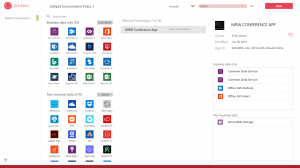
DLP Editor (Canvas App) - Identify orphaned apps and use the Set New App Owner (canvas app) app to assign them to new owners
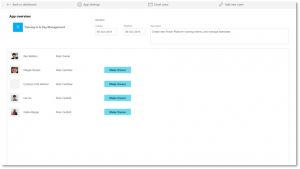
Set New App Owner (Canvas App) - Start planning your audit and compliance strategy by identifying your requirements on what makes a compliant app or makers, what information you will need per app or per maker, what happens to non-compliant apps and makers and how you support your maker community in building compliant apps that follow best practices, what audits you want to run and what actions you will drive based on those audits.
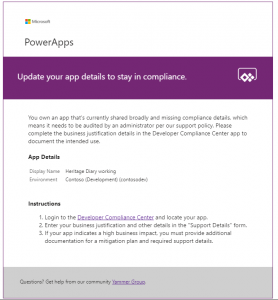
Compliance Notification - Embrace your maker community and develop a nurture and adoption strategy – think about how to onboard new makers, organizing internal events, like Show & Tell sessions, training workshops, hackathons, put together templates and best practises for your makers to use.
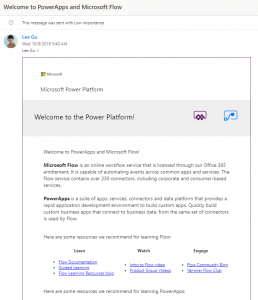
Welcome email to new makers
Download
Read the documentation to learn about all the components in the solution, the installation instructions for the solution and additional information on developing a Center of Excellence. This template is intended to represent an example tool set with extendable components, which should be customized to meet each organization’s requirements.
Directly download the solution pack at aka.ms/CoEStarterKitDownload.
View the Documentation and Setup Instructions here https://docs.microsoft.com/power-platform/guidance/coe
Disclaimer
Although the underlying features and components used to build the Center of Excellence (CoE) Starter Kit (such as Common Data Service, admin APIs, and connectors) are fully supported, the kit itself represents sample implementations of these features. Our customers and community can use and customize these features to implement admin and governance capabilities in their organizations.
If you face issues with:
- Using the kit: Report your issue here: aka.ms/coe-starter-kit-issues. (Microsoft Support won’t help you with issues related to this kit, but they will help with related, underlying platform and feature issues.)
- The core features in Power Platform: Use your standard channel to contact Support.